
PRODUCT SUPPORT MENU:
+ Where can I find application instructions?
There are a few places to find product instructions. The best place is on the product details page. You can also click on the "Product Instructions" link found on our website footer, or navigate to the Customer Service page. You can also access them directly here>>
+ Washing Detergents
Certain washing products such as concentrated Tide Pods may be harmful to HTV and other applied vinyls. We always recommend you test first.
+ What are the washing instructions for HTV?
No. Some concentrated detergents or Tide Pods may be damaging to HTV transfers. We recommended.
+ How long will the transferred image last?
We recommend following the transfer paper instructions for washing guidelines. If washing in cold water, inside-out, no bleach and no dryer use, your transfer can last over 20 washes or more!
+ When buying, how do I choose the best heat press for my needs?
A general rule of thumb. All heat presses do the same three things by providing heat with pressure for an allotted amount of time. Important features to consider when buying a heat press: 1) Size: What size transfers will you be pressing and will you foresee using larger transfers in the future? A good starting point size for folks using 8.5 x 11" heat transfer paper is either the JP12 or JP14. To press an entire 11 x 17" transfer sheet, you will require a press that is 16 x 20. Anything larger generally is not required for most jobs. 2) Arm Types: Swing Away and Clamshell. Each has its own advantages. Swing Away: The press lifts straight up and then the top platen is swung over to the side. Clamshell: The top platen is lifted open all the way. 3) Voltage: All of our heat presses use a standard 120v. Please contact us if you require more volts. 4) Pressure: Pressure on a manual press is controlled by a knob on the top of the press. Different pressure settings may be needed depending on the paper thickness as well as the substrate. Our digital presses come equip with digital pressure gages. 5) Temperature: Our 9x12, 12x14, 15x15 presses use an analog timer. Our larger (14x16, 16x20 and up), digital presses use a digital temperature gage. All of our presses use a digital timer.
+ About our inkjet transfer paper
The inkjet transfer, also known as a digital heat transfer uses regular dye based inks that come standard with most inkjet printers. The transfer is applied using a heat press or hand-iron. This is a very quick and easy way of providing a lasting and full colour transfer image to your garment or applicable application. Your end result is a very vibrant and true image. Inkjet transfer paper has a special coating that will allow the transfer to adhere to the garment. This coating is transferred when applied with the heat press, leaving a faint layer of the coating in areas that were not printed on. Trim your transfer close to the image but allow for a little room between the border of the image and the non-printed area to prevent the ink from bleeding when heat pressed. Inkjet transfers are an economical choice when running short runs. Important note: Commercial heat presses and home irons vary in accuracy. Perform your own tests to determine the best time and temperature to use with your equipment. Washing Instructions: Inkjet transfer results can be more susceptible to fading, cracking and washing out. Ways to minimize this include providing washing instructions to your customer. Turning the garment inside-out or using a garment/lingerie bag in the wash can help protect and prolong the life of the transfer. Did you know? Most souvenir shops sell t-shirts that use Inkjet Transfers! There is a huge market for customized products whether used for promotional pieces for tradeshows, customer appreciation and employee incentives or simply adding to your own store product line, it is an excellent way to promote a brand or show off an original image. Using a dryer is not recommended as it can shrink the transfer and sometimes cause irregularities if the dryer heat is too high. If you must use a dryer, tumble dry on a low setting. For more information on Inkjet transfer papers, view PDF instructions available with all of our products.
LASER & PHOTOCOPIER TRANSFER PAPER:
+ About our laser & photocopier transfer paper
Laser printer transfers leave the most professional quality results. A dry sublimation toner is used and laser transfer paper which allows the transfer to adhere to most fabrics. Using a laser printer is best used for larger runs of the same image as the set-up time and per-sheet time is less than printing on an inkjet. A heat press is required for all of our Laser and Photocopier papers. Washing Instructions: We recommend washing separately (first time only). Subsequent washes, turn garment inside-out and wash with like colours. Using a dryer is not recommended as it can shrink the transfer and sometimes cause irregularities if the dryer heat is too high. If you must use a dryer, tumble dry on a low setting. For more information on laser and photocopier transfer papers, view PDF instructions available with all of our products.
HEAT TRANSFER PRESSES:
+ About our heat transfer presses?
Geo Knight & Zuma Heat Presses are regarded as the best in the industry. All presses come with a manufacturer’s warranty and technical support. If you cannot find the Geo Knight Heat Press model on our website, we welcome special enquiries. Please call us quoting the model number you're looking for at: 877-565-7560. We also offer our own Zuma line of budget presses, ideal for those not wishing to invest too much money. The Zuma line comes with a 90 day warranty and should give years of satisfactory performance.
DYE SUBLIMATION PRINTERS:
+ Where can I get help with my Sawgrass printer?
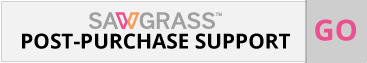
For questions and technical support for all Sawgrass printers and equipment, please register at www.sawgrassink.com.
Sawgrass provides an extensive knowledge base of information, tips and troubleshooting info. As well, browse their online forum or submit a support ticket should you have a question about your new machine.
SAWGRASS HELP: Create a Sawgrass Account | Knowledge Base | Learn | Community Forum | Submit a Support Ticket
SAMPLE KITS
+ About our sample kits:
We ship sample kits via Canada Post and there is no shipping charge to you. Sorry, we no longer ship free outside of Canada. Additional kits or items on your order may be subject to shipping fees.
More questions?
Do you have a question that wasn't covered here? Please contact us. We'd be happy to assist you! Toll Free: 1- 877-565-7560 Send us an email!

